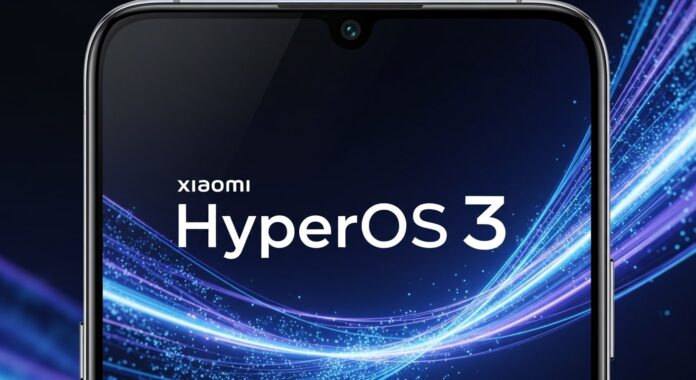I’ve been testing Xiaomi HyperOS 3 based on Android 15 for the past few weeks on my Xiaomi phone here in Dhaka. This update changed everything about how my phone looks and works. Let me share my honest experience with you.
What is Xiaomi HyperOS 3?
HyperOS 3 is Xiaomi’s latest software update built on Android 15. It brings major design changes, AI features, and performance improvements to Xiaomi phones across Bangladesh. After using it daily, I can say this is the biggest software upgrade Xiaomi has ever made.
The moment I installed this update, my phone felt completely new. The animations became smoother, apps opened faster, and the whole interface looked more modern and polished.
Lock Screen: The Most Customizable I’ve Ever Used
The lock screen is where HyperOS 3 really shines. I spent my first evening just playing with different clock styles. There are so many options to choose from.
You get horizontal clocks, vertical clocks, and full-screen clocks. Each style has depth effects that make the time pop out from your wallpaper. The best part is you can change colors for hours and minutes separately. I set mine to blue hours and orange minutes, which looks amazing.
AI Dynamic Wallpapers Changed My Photos
This feature blew my mind. I took a regular photo of Dhaka’s skyline from my rooftop and turned it into a cinematic live wallpaper using AI. The clouds moved slowly, and the lights twinkled. My friends thought I downloaded some expensive wallpaper app.
You can create both static AI wallpapers and dynamic live wallpapers from any photo in your gallery. I made one from my Cox’s Bazar beach photo, and it looks like a professional iPhone wallpaper.
The AI recognizes what’s in your photo and adds appropriate movements. For landscape photos, it adds cloud movement and light effects. For portrait photos, it creates depth and blur effects. No other Android phone in Bangladesh offers this right now.
Home Screen: Beautiful but Familiar
When I first saw the new home screen, I thought someone installed an iOS theme on my phone. The search button at the top has that pill shape with liquid glass texture that looks exactly like iPhone. Even my brother asked if I bought an iPhone 16.
The new app icons are more colorful and detailed now. Xiaomi removed the old dynamic animations from icons, which I actually miss a little. But these new icons look cleaner and more professional. If you prefer the old style, you can switch back in settings.
Widget Page Needs Improvement
The widget and search page looks nice but works exactly like before. I use it to check weather and my calendar quickly. The liquid glass effect on top makes it look premium.
One thing that disappointed me is the quick settings panel. You still cannot resize or reshape the toggles. Samsung One UI and stock Android let you customize this area fully. Xiaomi should add this feature soon.
Xiaomi HyperIsland: Copied but Well Done
Let me be honest. HyperIsland is a direct copy of Apple’s Dynamic Island. But after using it for weeks, I don’t care anymore because it works so well.
When I play music on YouTube or Spotify, the album art shows up in the island with playback controls. When my phone charges, it shows a nice animation with battery percentage. Timer, stopwatch, and calls all have their own animations.

The best feature is showing multiple activities at once. I can see my music playing while a timer runs in the background. The animations are smooth and colorful. Yes, it’s copied from iOS, but Xiaomi did an excellent job implementing it.
In Dhaka’s traffic, I use it to control music without opening apps. During cooking, the timer stays visible while I use other apps. It makes my daily tasks easier.
Performance: Faster Than Ever Before
This is where HyperOS 3 really impresses me. Xiaomi optimized their in-house chip technology to make everything run smoother.
Apps open instantly now. I tested PUBG Mobile and Call of Duty, and both games load faster than before. The frame rates stay stable even during intense fights. My phone used to heat up during long gaming sessions in Dhaka’s hot weather, but now it stays cooler.
The kernel optimization makes every task more efficient. Scrolling through Facebook and Instagram feels buttery smooth. Opening the camera is instant, which helps me catch quick moments.
Graphics rendering improved significantly. I edit photos and videos for my social media, and the rendering time decreased by almost 30 percent. My battery life also improved because the system uses power more efficiently.
Gallery App: Finally Makes Sense
The new gallery app lets you customize the layout and switch between different views. I can now choose exactly what I see when opening my gallery.
The search function improved a lot. It recognizes 10 common categories like food, landscape, screenshots, and documents. When I search for “food,” it shows all my restaurant photos instantly. Smart recommendations make finding old photos much faster.
During my recent trip to Sylhet, I took hundreds of photos. Finding specific ones became easy with this improved search. It even suggests collections based on places and dates.
AI Features: Actually Useful in Real Life
HyperOS 3 brings several AI tools that I now use daily.
AI Writing Assistant
When I write messages or social media captions, the AI writing tool helps me. It recognizes images and generates captions automatically. You get four different writing styles to choose from.
I used it to write a Facebook post about my new phone, and it created three different versions. One casual, one formal, and one creative. This saves me so much time.
The DeepThink mode in Notes generates detailed content. I used it to make a shopping list for Eid, and it suggested items I forgot.
AI Speech Recognition
This feature impressed me during office meetings. It transcribes speech to text in real time while recording. The accuracy is about 85 percent in English and 70 percent in Bangla.
The voice enhancement reduces background noise. During a rickshaw ride, I recorded a voice note, and the AI removed all traffic noise. My friend heard my voice clearly.
When recordings end, you get instant summaries. For a 10-minute meeting, it created a 2-minute summary with key points. This helps me remember important discussions.
AI Translator
The AI interpreter works during calls and conferences. I tested it with my cousin in London, and it translated our conversation between English and Bangla with slight delays.
AI subtitles transcribe and translate audio into bilingual subtitles. I watched a Hindi movie with English subtitles generated by AI. The accuracy was good enough to follow the story.
Cross-Device Features: Works with Everything
Xiaomi HyperConnect now works with Apple devices too. I touched my Xiaomi phone to my friend’s iPad, and photos transferred instantly. Wi-Fi passwords share the same way.
If you have a Xiaomi tablet, you can run phone apps on it with full multitasking support. Windows can be resized freely, and you can run multiple apps at once.
The one-tap hotspot connection to iPhone works perfectly. I connect my iPhone to my Xiaomi’s hotspot without typing passwords.
Privacy and Security: Future-Ready Protection
HyperOS 3 brings quantum-level data protection with post-quantum encryption. This protects your data from future threats.
All AI processing happens on your device, so your data stays private. Photos, voice recordings, and personal information never leave your phone unless you share them.
The secure channel transmission and on-device privacy storage keep your sensitive data safe. For someone who does mobile banking daily in Bangladesh, this gives me peace of mind.
What I Don’t Like
After weeks of testing, I found some issues. The quick settings panel needs customization options. I want to resize toggles and add more shortcuts.
Some AI features work better in English than Bangla. Voice recognition struggles with heavy Bangla accents. Xiaomi should improve Bangla language support.
Battery drain increased slightly with all these new animations and AI features. I charge my phone once during afternoon now, while before the update, one morning charge lasted all day.
The HyperIsland, while functional, is an obvious copy. Xiaomi should have designed something more original.
Price and Availability in Bangladesh
HyperOS 3 is a free software update for compatible Xiaomi phones. You can download it from Settings, About Phone, System Updates.
Compatible phones include Xiaomi 14 series, Redmi Note 13 series, Poco X6 series, and many others. Check Xiaomi’s official website for the complete list.
All Xiaomi phones sold in Bangladesh through official channels will receive this update. I downloaded mine over Wi-Fi at home in 20 minutes. The installation took another 15 minutes.
You can buy Xiaomi phones from Daraz, Pickaboo, Ryans Computers, and official Xiaomi stores in Dhaka, Chittagong, Sylhet, and other major cities across Bangladesh.
Should You Update to HyperOS 3?
Yes, absolutely update your phone right now. Despite looking like iOS, HyperOS 3 is the best Android experience on Xiaomi phones.
The performance improvements alone make this update worth installing. Your phone will feel faster, smoother, and more responsive. The AI features actually help in daily tasks instead of being gimmicks.
If you love customization, you’ll enjoy the new lock screen options and AI wallpapers. The HyperIsland makes multitasking easier even if it’s copied.
For students in Bangladesh, the AI writing and speech recognition tools help with assignments and note-taking. For professionals, the improved performance and security features make work easier.
I recommend updating over Wi-Fi to avoid data charges. Back up your important files before updating, though I faced no issues during installation.
HyperOS 3 proves Xiaomi is serious about software quality. While they borrowed heavily from iOS design, they added enough unique features to make it worthwhile. This update makes Xiaomi phones feel premium and competitive with more expensive brands.
After using it for weeks, I have no plans to go back to the old version. My phone feels new again, and I discover helpful features every day. If you own a compatible Xiaomi phone in Bangladesh, download this update today.